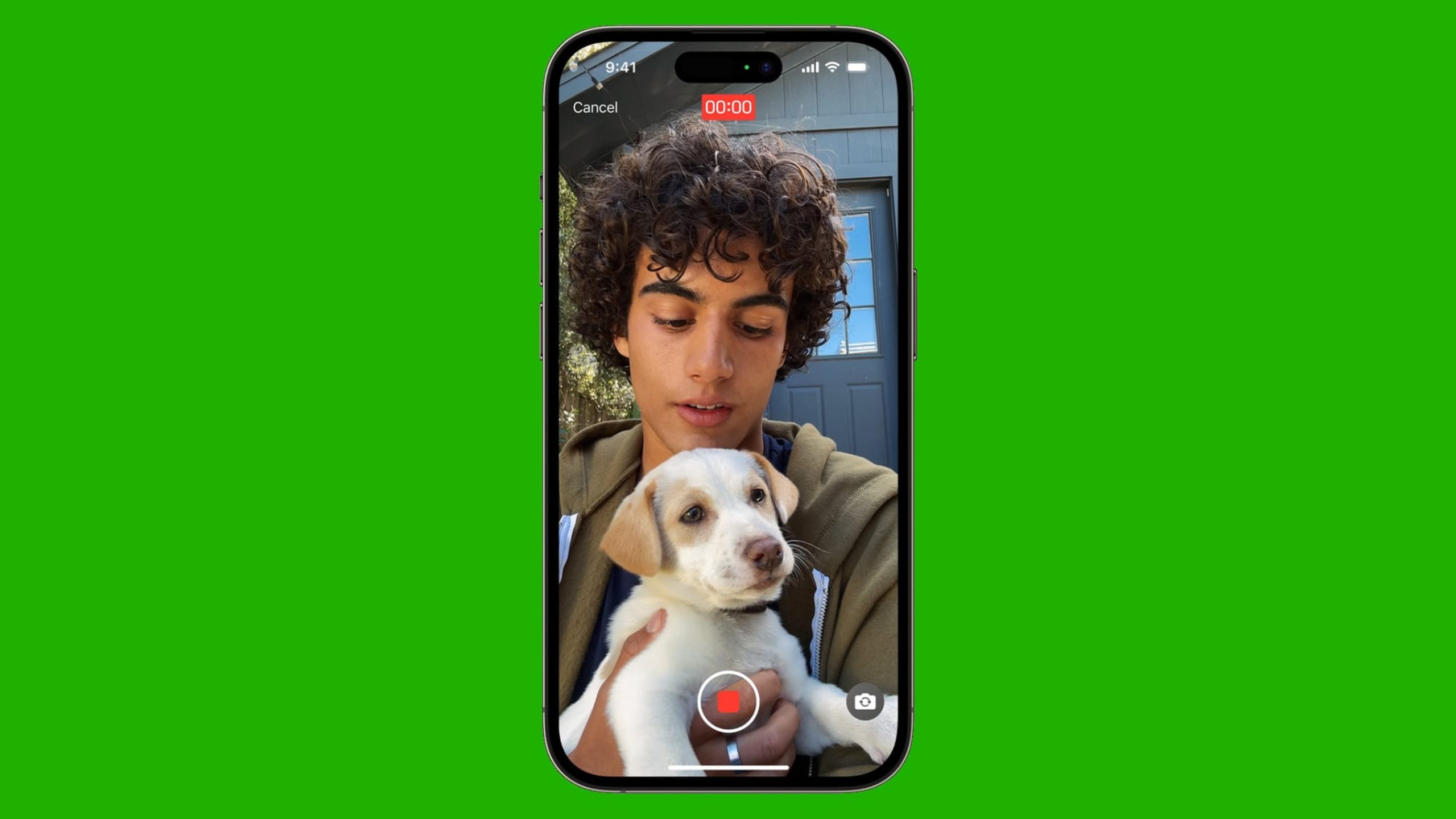
Apple’s latest iOS 17 introduces a feature allowing users to leave video messages via FaceTime when calls go unanswered. This feature, compatible with iPhones from 2018 onwards, requires both sender and recipient to be on iOS 17. Users can easily send video messages by opening the FaceTime app, initiating a call, and choosing the video message option if the call is unanswered. The process includes recording, retaking, or sending the message. The recipient can access these video messages in their missed call log, providing options to return the call or save the video to their Camera Roll.
Apple has introduced a new feature in iOS 17 that allows you to send a video message through FaceTime when your call goes unanswered. This feature is available for iPhone models from 2018 or later, provided that both you and your recipient have updated to iOS 17. It’s a fun and convenient way to leave a video message, much like leaving a traditional voicemail.
Here’s a step-by-step guide on how to send a FaceTime video message on iOS 17:
1. Ensure your phone is updated: Before sending a video message, make sure your iPhone is running iOS 17. You can check and install updates by going to Settings > General > Software Update. If an update is available, install it.
2. Open the FaceTime app: Launch the FaceTime app and initiate a FaceTime call by tapping the “New FaceTime” button. Choose the contact you wish to call and tap the FaceTime icon at the bottom of the screen.
3. Start recording: If the person you’re trying to reach doesn’t answer the call, you’ll be given the option to record a video message. A countdown timer will appear, allowing you to start recording your message. You can also choose to redo the recording if needed, or simply press send. If you want to keep a copy of the video message, there’s an option to save it to your Camera Roll. Apple also provides a cancel button in case you change your mind about leaving a video message.
4. Accessing a FaceTime message: The video message you sent will appear in the recipient’s missed call log within the FaceTime app. They’ll have the choice to return your call, watch the video message, or save it to their own Camera Roll.

